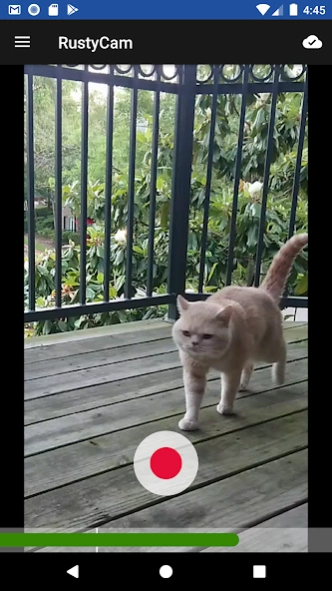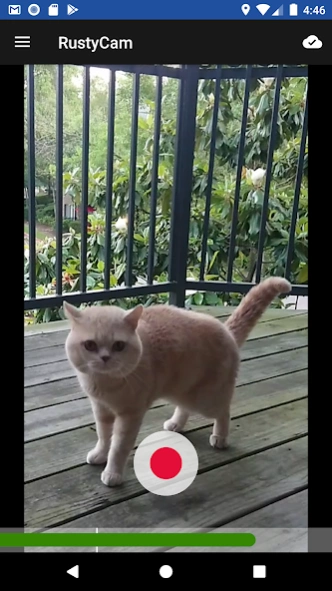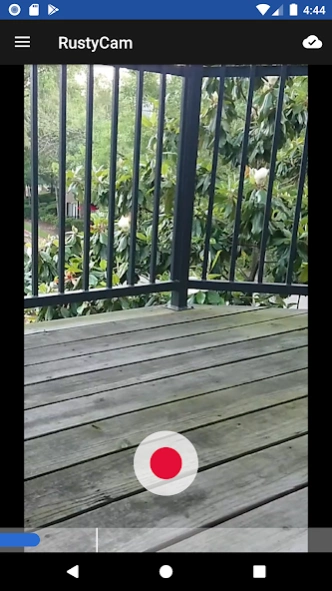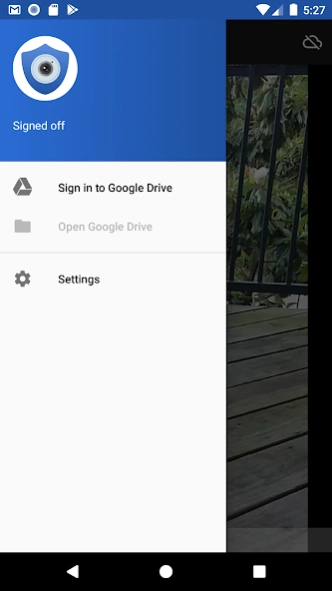RustyCam - Home Security Camer 1.0.5
Free Version
Publisher Description
RustyCam - Home Security Camer - Turn your smartphone into home security camera synced with free cloud storage
Turn your smartphone or tablet into home security camera synced with free cloud storage.
Before using RustyCam please set up correctly Sensitivity on the Settings page.
To set proper value of Sensitivity use Motion bar on the preview screen, green bar means motion is above sensitivity threshold and snapshot will be taken. Then press Record button.
Why snapshots are better than a video ?
▶ Images provide much better quality and resolution than a video, you can easily make 4K images. On video you can barely recognize faces, while on images you can spot even small wrinkles on a face.
▶ Images consume much less space on a storage than a video.
▶ Uploading images takes less internet traffic than uploading a video.
What else RustyCam can do ?
▶ Keeps recording even when the screen is locked. No thief can get your private data.
▶ Can be used as a trail camera.
▶ Can do time-lapse photography (Set Sensitivity to 100, and adjust the Interval to higher values).
▶ Designed to be energy efficient.
About RustyCam - Home Security Camer
RustyCam - Home Security Camer is a free app for Android published in the Personal Interest list of apps, part of Home & Hobby.
The company that develops RustyCam - Home Security Camer is Rusty Labs. The latest version released by its developer is 1.0.5.
To install RustyCam - Home Security Camer on your Android device, just click the green Continue To App button above to start the installation process. The app is listed on our website since 2019-09-04 and was downloaded 3 times. We have already checked if the download link is safe, however for your own protection we recommend that you scan the downloaded app with your antivirus. Your antivirus may detect the RustyCam - Home Security Camer as malware as malware if the download link to com.rustygames.rustycam is broken.
How to install RustyCam - Home Security Camer on your Android device:
- Click on the Continue To App button on our website. This will redirect you to Google Play.
- Once the RustyCam - Home Security Camer is shown in the Google Play listing of your Android device, you can start its download and installation. Tap on the Install button located below the search bar and to the right of the app icon.
- A pop-up window with the permissions required by RustyCam - Home Security Camer will be shown. Click on Accept to continue the process.
- RustyCam - Home Security Camer will be downloaded onto your device, displaying a progress. Once the download completes, the installation will start and you'll get a notification after the installation is finished.